Back to Course
Adobe Lightroom Classic
0% Complete
0/0 Steps
-
1.0 - Welcome
-
2.0 - How to use this course?
-
3.0 - Fundamentals of Processing4 Topics
-
4.0 - Fundamentals of Lightroom7 Topics
-
5.0 - Library Module (Part 1)20 Topics
-
5.1 - Creating Catalogs
-
5.2 - Importing Pictures
-
5.3 - Importing With Copy and Move
-
5.4 - Importing With Add
-
5.5 - One Catalog vs Many Catalogs
-
5.6 - Copy as DNG
-
5.7 - Importing Videos Into Lightroom
-
5.8 - Apply During Import
-
5.9 - Keywords
-
5.10 - Demo: Applying a Preset during Import
-
5.11 - Previews
-
5.12 - Building Previews
-
5.13 - Fixing Disconnected Photos in the Catalog
-
5.14 - Smart Previews
-
5.15 - Customising the Library Module
-
5.16 - Culling, Flagging and Choosing Pictures
-
5.17 - Organising Pictures by Keywords
-
5.18 - Organising Pictures by Rating
-
5.19 - Organising Pictures by Colour Label
-
5.20 - Filtering using Attributes
-
5.1 - Creating Catalogs
-
5.0 - Library Module (Part 2)13 Topics
-
5.21 - Filter using Text Attribute
-
5.22 - Sorting images inside a catalog
-
5.23 - Collections
-
5.24 - Quick Collection
-
5.25 - Target Collection
-
5.26 - Smart Collection
-
5.27 - Collections vs Keywords
-
5.28 - Syncing with multiple devices
-
5.29 - Sync Metadata & Settings
-
5.30 - Survey and Compare
-
5.31 - Using the Painter Tool
-
5.32 - Rotating Images
-
5.33 - Library Module Conclusion
-
5.21 - Filter using Text Attribute
-
6.0 - Develop Module (Part 1)20 Topics
-
6.1 - UI of Develop Module
-
6.2 - Import Exercise Files
-
6.3 - Using Presets & Virtual Copy
-
6.4 - B&W Landscape Preset, Vignetting Preset, and Noise Preset
-
6.5 - Create and Import Preset
-
6.6 - Snapshots
-
6.7 - History
-
6.8 - Copy and Paste Settings
-
6.9 - Colour Profile and Matching
-
6.10 - White Balance, Colour Temperature and Tint
-
6.11 - Using the White Balance Selector Tool
-
6.12 - Exposure
-
6.13 - Contrast
-
6.14 - Highlights, Shadows, Whites and Blacks
-
6.15 - Clarity and Dehaze
-
6.16 - Vibrance and Saturation
-
6.17 - Tone Curve
-
6.18 - Hue, Saturation & Luminance
-
6.19 - HSL (Continued)
-
6.20 - Colour Grading (Previously called - Split Toning)
-
6.1 - UI of Develop Module
-
6.0 - Develop Module (Part 2)14 Topics
-
6.21 - Sharpening
-
6.22 - Noise Reduction
-
6.23 - Lens Correction
-
6.24 - Transform
-
6.25 - Transform (Continued)
-
6.26 - Effects Panel
-
6.27 - Cropping and Straightening
-
6.28 - Spot Removal
-
6.29 - Grad Filter
-
6.30 - Radial Filter
-
6.31 - Adjustment Brush, Sharpen Example
-
6.32 - Adjustment Brush, Exposure Correction Example
-
6.33 - Using Lightroom with Photoshop
-
6.34 - Exporting Images
-
6.21 - Sharpening
-
7. Lightroom Catalog Best Practises2 Topics
-
8. Conclusion
-
UpdatesJune 2020 Adobe Lightroom Update - A discussion
-
October 2020 Adobe Lightroom Update - Colour Grading
-
June 2021 Adobe Lightroom Classic Update - Super Resolution
-
April 2022 Adobe Lightroom Classic Update - Masking
-
Working with Lr and LrC and Cloud Storage - A Discussion
-
June 2022 Adobe Lightroom Classic Update - Preset Amount, Invert Masking, Copying Masking
-
October 2022 Adobe Lightroom Classic Update
-
Feb 2023 - Removing Noise using Topaz DeNoise AI
Participants 703
Groups
-
active 2 months ago
-
active a year ago
-
active a year ago
-