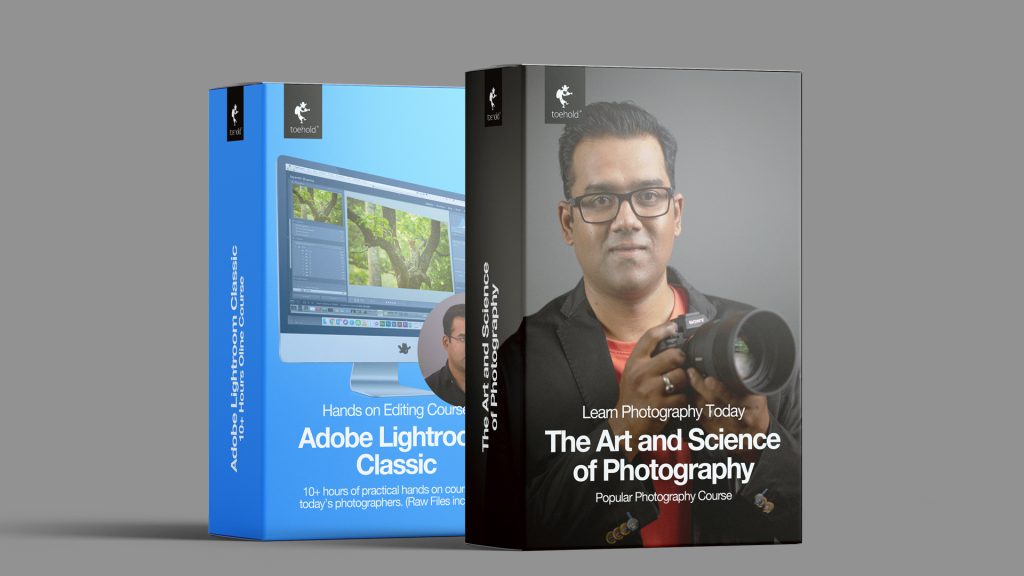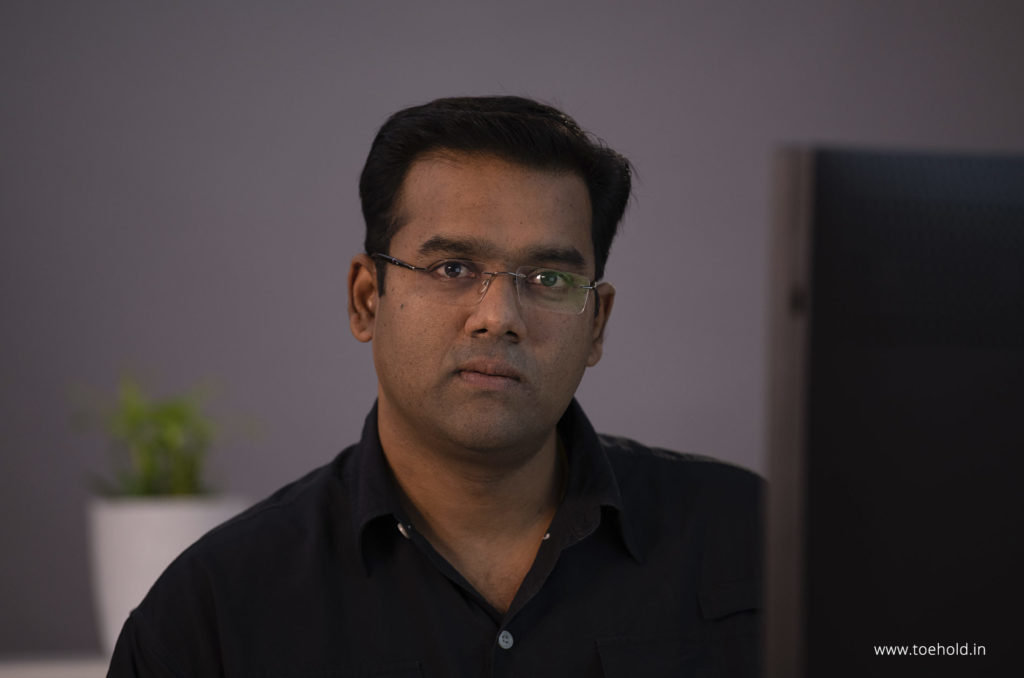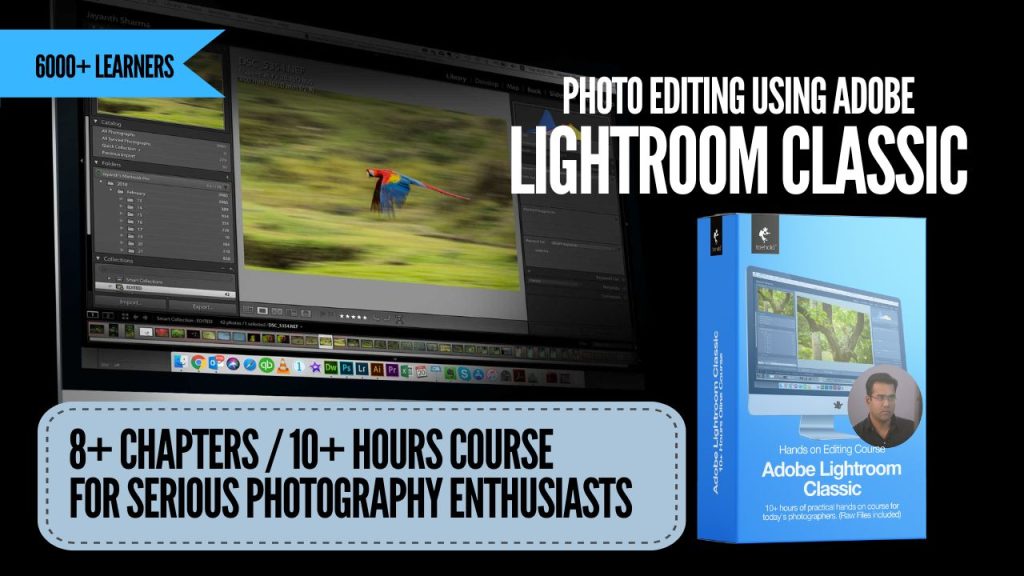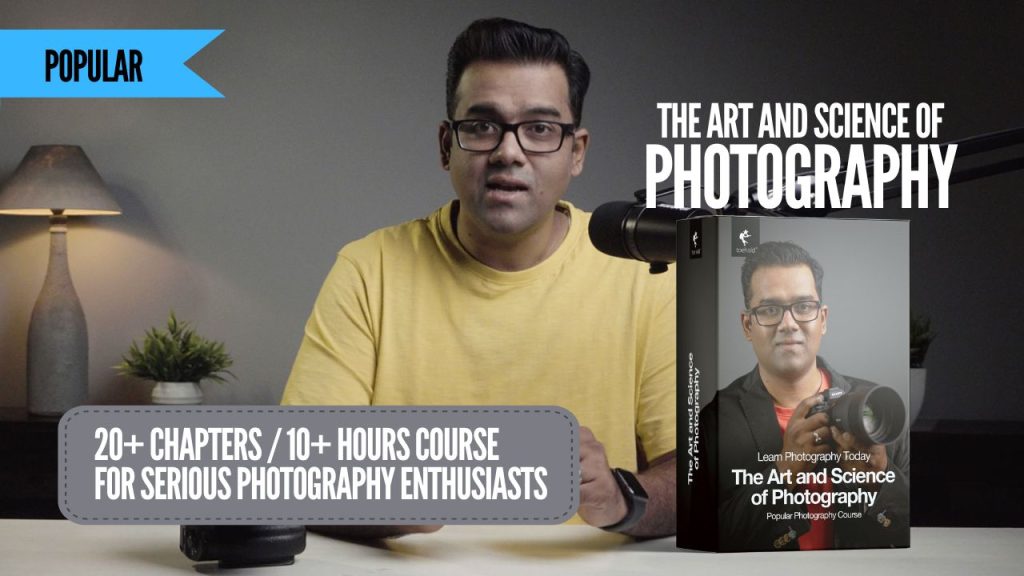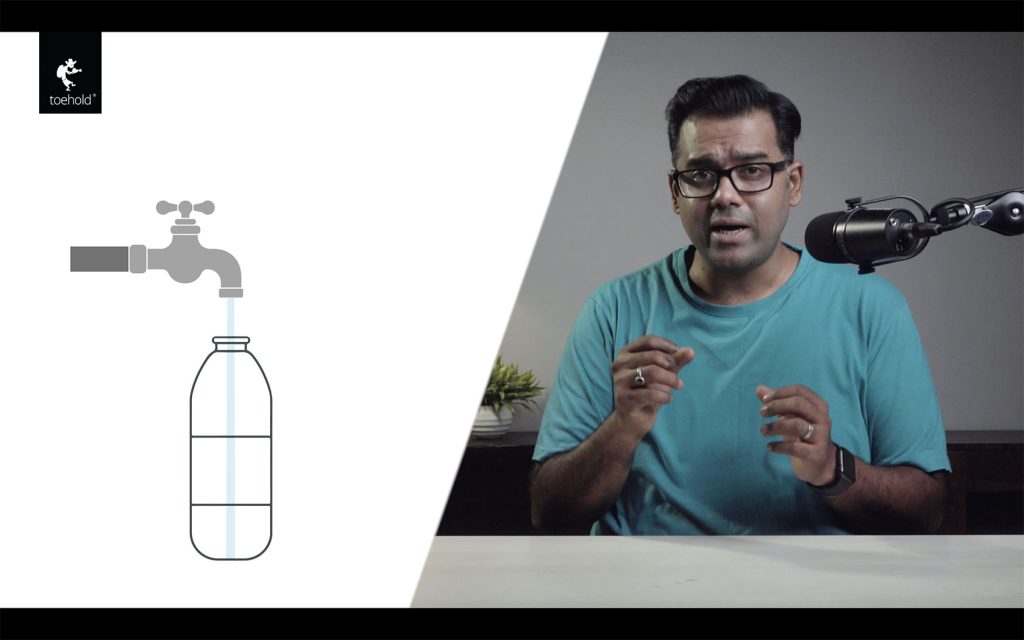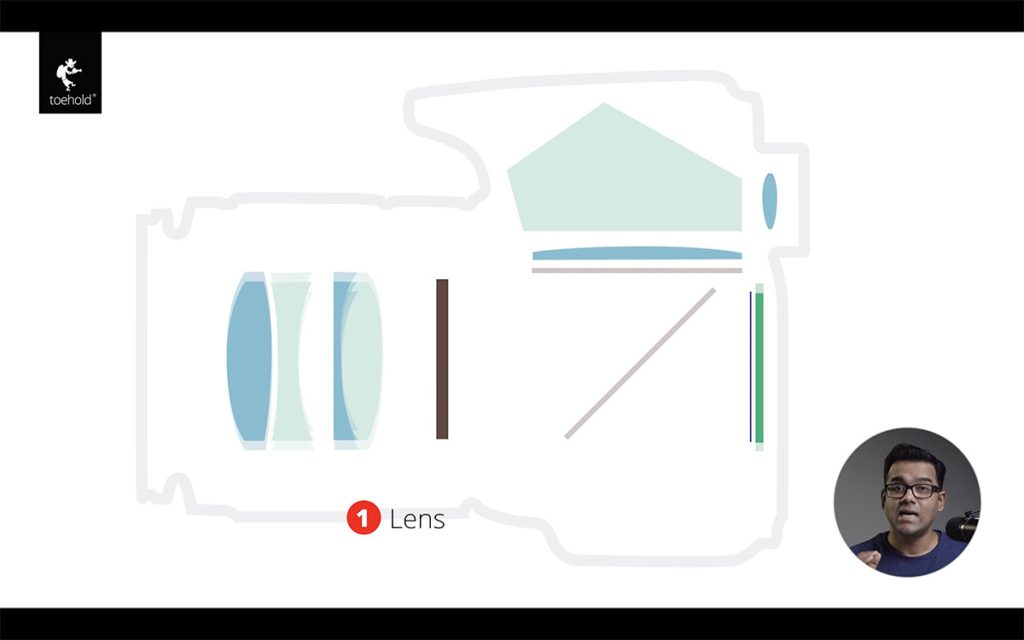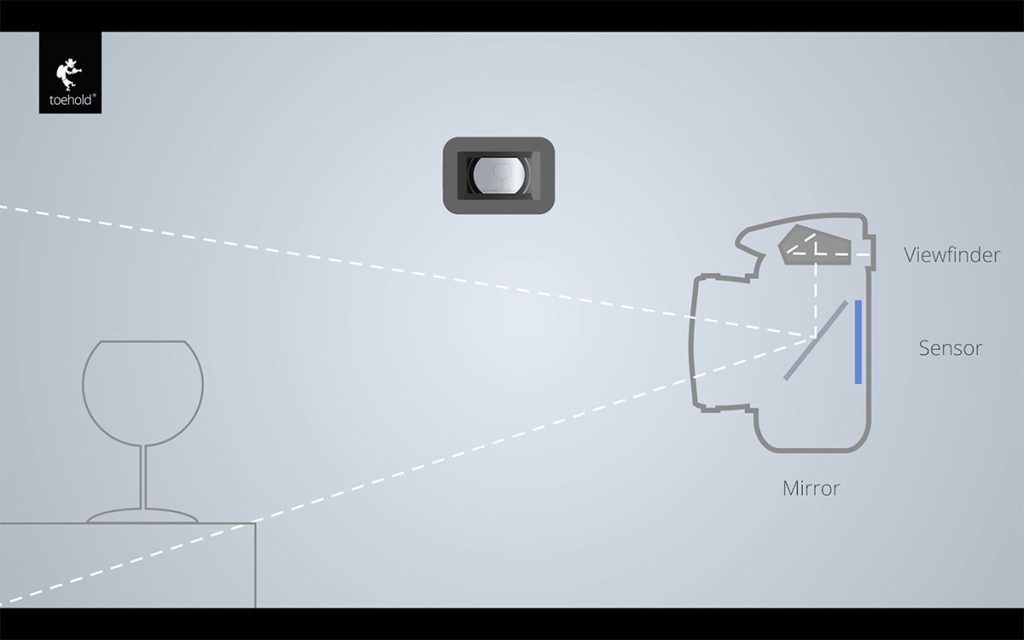Bundle: The Art & Science of Photography + Adobe Lightroom Classic Course
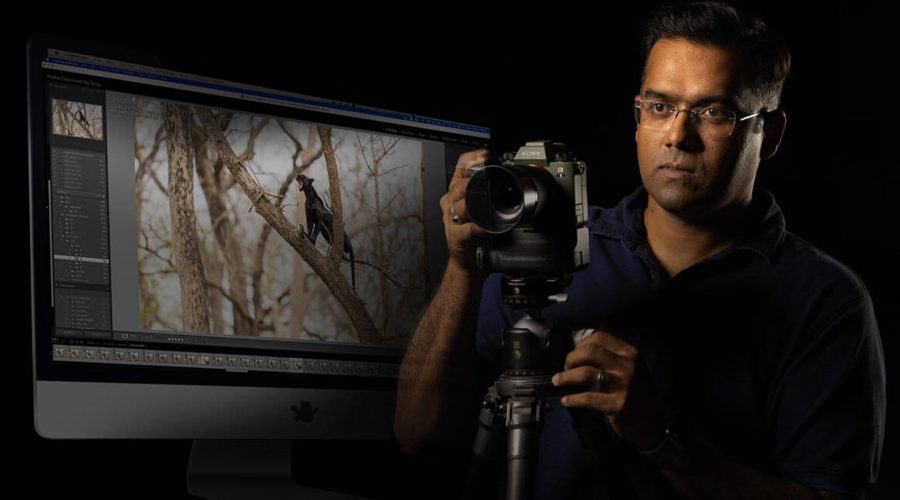
Two spectacular courses the ASP and Lightroom Classic bundled with special bonuses at a great price.
Bundle: The Art & Science of Photography + Lightroom Classic
The Art & Science of Photography Course, is comprehensive, thorough, and handpicked 20+ Chapters that promises to empower you with a strong foundation in your long journey of photography.
This online version of the course comes with a lot more information, instructional design, animation, and examples.
Adobe Lightroom Classic Course, takes you through every possible way one can use Adobe’s Lightroom Classic through its Library and Develop modules. This course is a thorough bundle of learning post-processing for a photographer of any level.
Includes Raw files for exercises and continuous support after purchase through our app.
Includes 5 Bonus Courses
₹13,998.00 Original price was: ₹13,998.00.₹11,999.00Current price is: ₹11,999.00.
More about the Courses
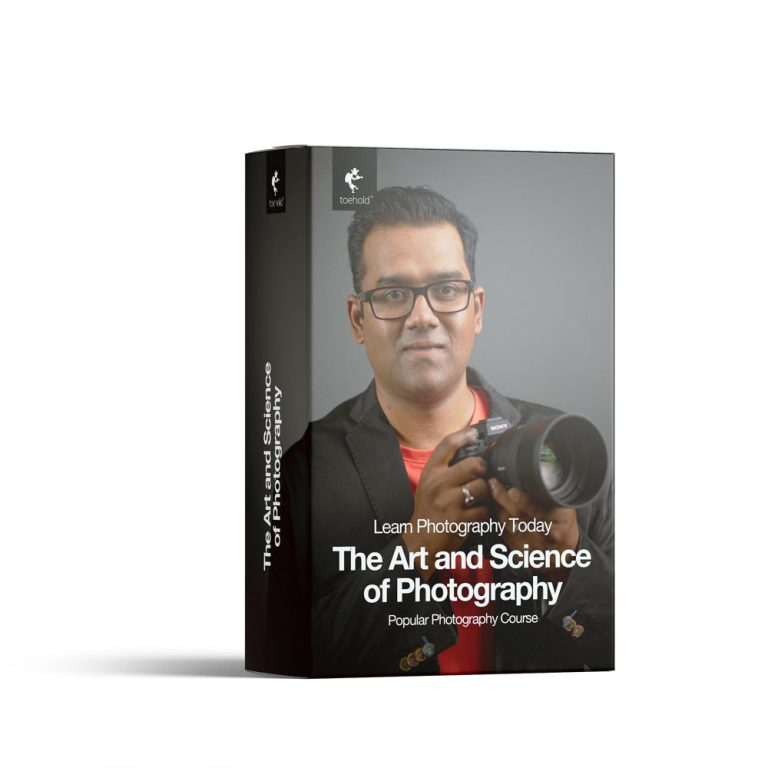
The Art & Science of Photography
The ASP course delves into great detail and technology discussions and gets deeper into the science of how cameras work, we should never forget the goal – perhaps is to produce Art.
There could be someone dabbling with the camera for years without knowing something basic. While someone who’s just picked up a DSLR last week may be operating some advanced feature after learning about it on YouTube.
So rather than calling our course “Basics of Photography” or “Advanced Photography Course” we rebranded it as “The Art & Science of Photography”. Honestly, we wanted it to be ambiguous and not create a bias. But over the years, we have often seen that learners who thought were advanced as well as beginners have a lot to learn irrespective of the number of times they have used a camera, before deciding to actually get into a class like this.
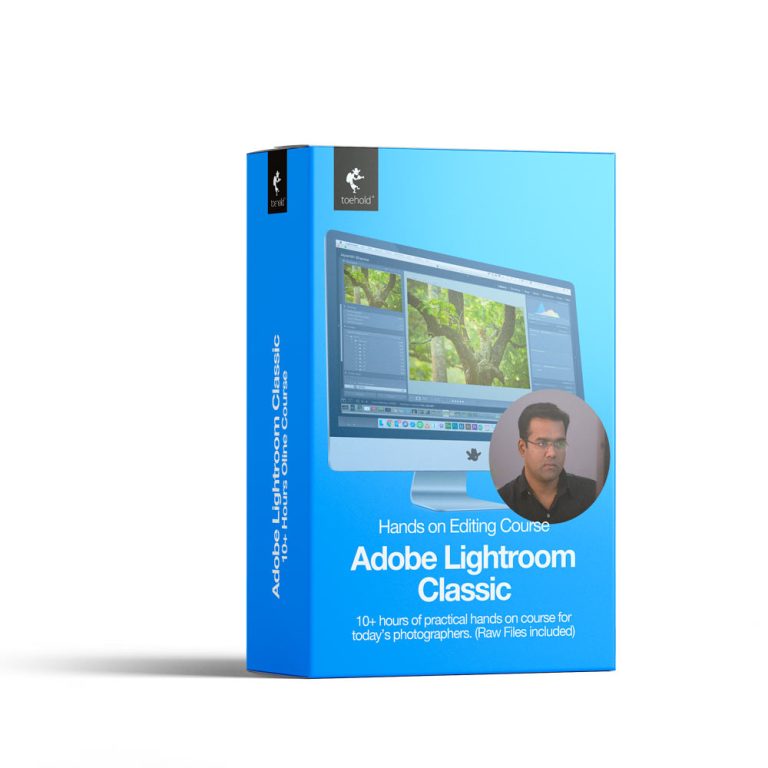
Adobe Lightroom Classic
Lightroom Classic is the go-to tool for both professional as well as amateur photographers worldwide. This online, yet practical course which delves into finer aspects of Lightroom is a perfect course for anyone interested in taking their photography to the next level by post-processing their photographs the right way and also taking advantage of the robust tool.
Jayanth Sharma, CEO of Toehold is an Adobe Expert who has taught Lightroom for years all across India including conducting seminars in Mumbai, Bangalore, Chennai, Hyderabad and Delhi for Adobe itself.
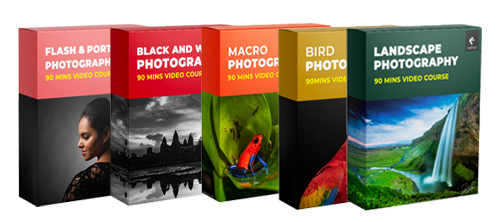
Five Bonus Courses Included
This bundle entitles you to five short courses like Flash & Portrait Photography, Black & White Photography, Macro Photography, Bird Photography anfd Landscape Photography.
The Art & Science of Photography Course Chapters
- Understanding Digital Photography
- DSLRs & Mirrorless Cameras
- Image Resolution & Image Formats
- Focal Length
- Camera Formats
- Lenses
- Accessories
- Exposure
- Exposure Metering
- Exposure Compensation
- Sharpness and Blur
- Auto and Manual Focusing
- Depth of Field
- Exposure Program Modes
- Composition
- Camera Operations
- In-camera processing options
- Post-processing
Adobe Lightroom Course Chapters
Post-processing & Lightroom
- What is processing?
- Types of Processing
- Requirements for processing
- Colour Space & Monitor Calibration
- Why Lightroom?
- Lightroom vs Photoshop
- XMP & Lossless Processing Using a Raw Image
- Layer Based Processing
- Lightroom Classic CC vs Lightroom CC
- Installing Lightroom Classic CC
- UI Overview
Lightroom Library Module
- Creating Catalogs
- Importing Pictures
- Importing With Copy and Move
- Importing With Add
- One Catalog vs Many
- Copy as DNG
- Importing Videos Into Lightroom
- Apply During Import
- Keywords
- Exercise & Conclusion
- Discuss Previews
- Building Previews
- Simulate – Disconnected Catalog
- Smart Previews
- Customizing the Library Module
- Culling, Flagging & Choosing Pictures
- Organizing Pictures by Keywords
- Organizing Pictures by Rating
- Organizing Pictures by Colour Label
- Searching by Attribute
- Searching by Text
- Sort
- Collections
- Quick Collection
- Target Collection
- Smart Collection
- Collection vs Keywords
- Syncing
- Sync Metadata & Settings
- Survey View and Compare
- Using the Painter
- Rotating Images
Lightroom Develop Module
- UI of Develop Module
- Import Exercise and Practice Files
- Using Presets & Virtual Copy
- B&W Landscape Preset, Vignetting Preset, and Noise Preset
- Create and Import Preset
- Snapshots
- History
- Copy and Paste
- Colour Profile and Matching
- White Balance / Colour Temperature and Tint
- WB Selector Tool
- Exposure
- Contrast
- Highlights, Shadows and Whites, Blacks
- Clarity and Dehaze
- Vibrance and Saturation
- Tone Curve
- Hue, Saturation, Luminance
- Split Toning
- Sharpening
- Noise Reduction
- Lens Correction
- Transform
- Effect Panel
- Cropping and Straightening
- Spot Removal
- Grad Filter
- Radial Filter
- Adjustment Brush – Sharpen
- Adjustment Brush – Exposure Correction
- Using Lightroom with Photoshop
- Exporting with Watermark
- Discarding 1:1 Previews and Smart Previews
- Catalog Backup
Lightroom Future Updates and Features
- We always add new features to the course as and when adobe releases new features.
Know your Trainer

Jayanth Sharma
Widllife Photographer, CEO & Co-founder
Jayanth Sharma, is a renowned name in the field of wildlife photography. Considered amongst some of the best in the country, Jayanth’s specialty is his diversity and experience from across the globe.
Jayanth is a home grown photographer totally gone global. From the Arctic to Antarctica, Far-east of Russia to the wild west of the Americas, Jayanth has worked across the world to bring back stunning images that are not just record shots but pieces of art.
What makes Jayanth unique is his ability to teach and mentor photography enthusiasts and push their boundaries.
Customer Feedback
Our other courses and workshops
-
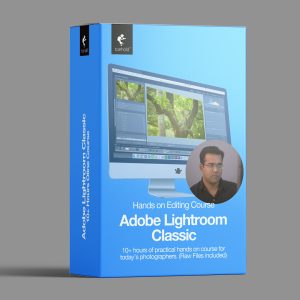
Adobe Lightroom Classic – Complete Online Course
Rated 0 out of 5₹4,999.00 Add to cart -

Bird Photography Masterclass (Classroom & Field Workshop)
Rated 0 out of 5₹15,000.00 Select options -

Learn Photography: Art & Science of Photography (Two Day Classroom Workshop)
Rated 0 out of 5₹9,999.00 Select options -
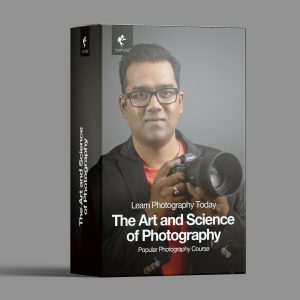
The Art and Science of Photography Course (10 Hours / 20+ Chapters Detailed Course)
Rated 0 out of 5₹8,999.00 Add to cart